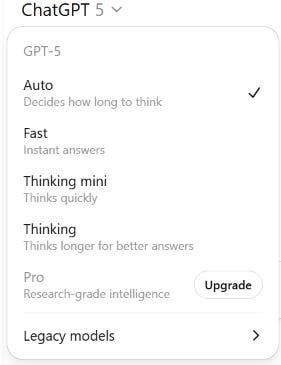ChatGPT GPT-5 Prompt Guide for SMBs and Nonprofits
I am finding that how you prompt GPT-5 is a little different than past models due to the enhanced level of reasoning capabilities.
This guide will show you:
- What GPT-5 is (in plain English)
- How to ask it for exactly what you need (prompting best practices)
- What’s new and different about prompting GPT-5
- The four GPT-5 modes and when to use them
- Real examples you can copy for your own work
What is GPT-5 and Why It’s Different
GPT-5 is the latest generation of OpenAI’s ChatGPT technology, faster, smarter, and more flexible than any version before it.
Like earlier models, it can write, plan, brainstorm, and summarize but GPT-5 brings major upgrades that matter for small businesses and nonprofits:
1. Multiple Thinking Modes
Unlike older versions that treated every question the same way, GPT-5 can now adjust its “brainpower” to match the task. You can choose:
Fast for quick answers.
Thinking for deep, step-by-step reasoning.
Auto to let GPT-5 decide the right depth for you.
Thinking-mini for balanced, thoughtful responses when you’re short on time.
2. Reasoning Effort Control
You can now tell GPT-5 how deeply to think, from minimal to maximal reasoning. This gives you control over whether you want a rapid, high-level answer or a slow, thorough strategic plan.
3. Bigger Memory for Your Input
GPT-5 can handle much larger amounts of text at once, reports, meeting transcripts, or multiple documents, without losing track. Older versions could “forget” context more easily.
4. Better at Staying in Role
If you tell GPT-5 to act like a fundraising consultant or HR trainer, it holds that role consistently throughout your conversation, even in complex multi-step projects.
5. More Accurate Style Matching
When you provide an example email, post, or report, GPT-5 can match tone, structure, and formatting far more precisely than previous models.
Example:
A small nonprofit asked GPT-5 to create a 90-day donor re-engagement plan. Using the Thinking mode with high reasoning effort, it outlined a week-by-week strategy, explained why each step mattered, and suggested tools for tracking progress. The result was a tailored, ready-to-use plan in minutes. This is something older models would have needed more back-and-forth to get right.
GPT-5 Prompting Best Practices
When you’re just starting out, keep it simple and clear. Good prompts = good answers. The new model likes the role based prompts. Role based prompts mean giving the AI a role first before the rest of the context/task.
You can still use my trick of asking questions for clarity after you have provided context or meta prompt it and give it all the things you are trying to do, then ask it for a prompt to do the task you have provided. Your prompts don’t have to be perfect. The AI is smart enough to guide you.
Before you even write the GPS prompt, decide which mode you want to select then prompt:
Mode (Auto, Fast, Thinking, Thinking-mini) — sets the overall approach.
Reasoning Effort (Minimal → Maximal) — tells GPT-5 how deeply to think.
Why first?
Because this choice affects how you word your prompt. If you’re in Thinking with High reasoning, you’ll want to ask GPT-5 to “explain your reasoning step-by-step” in the Structure or Constraints part of the GPS.
The GPS Method for beginners:
G — Role: Tell GPT-5 who it should be.
Example: "You are a fundraiser in a small nonprofit."
P — Purpose (Goal): Clearly state what you want.
Example: "Your task is to create a 3-month plan to increase monthly donors."
S — Structure (Format): Tell it how to present the answer.
Example: "Present it as a table with Week, Task, and Goal columns."
Add Constraints and Reasoning Effort:
Example: "Keep it realistic for a team with 5 staff members. Think carefully and explain why each task matters before giving the plan."
Other Tips:
- Be specific: 'Write a donor email' is vague; 'Write a 200-word donor email to past supporters about our summer kids program' is better.
- Break big tasks into steps.
- Show and tell: Paste an example of the tone or style you like.
- Ask for edits and refinements.
Advanced Prompting Structure
GPT-5 can self-assess gaps and request clarifications before producing final output.
Multi-step process baked into a single prompt.
Example of an advanced prompt for an HR leader
You are an HR operations manager.
Audience: Department heads onboarding new hires.
Input: [paste notes]
Goal: Convert into a checklist-style SOP.
Process:
1. Identify missing steps and ask clarifying questions if needed.
2. Insert best practices from similar-sized SMBs.
3. Flag any compliance-related tasks separately.
Output:
- Section 1: Purpose and Scope
- Section 2: Roles and Responsibilities
- Section 3: Step-by-Step with estimated times per step
- Section 4: Common pitfalls and how to avoid them
- Section 5: Link placeholders for forms/templates
Use formatting that is copy-paste ready for our internal wiki.
How GPT-5 Prompting is Different
Compared to older versions, GPT-5 has:
1. Reasoning Effort Levels — Choose how deeply it should think.
2. Bigger Context — Give it longer documents and it keeps track better.
3. Better Role Fidelity — Stays in character more reliably.
4. More Accurate Style Mimicry — Matches example styles closely.
5. Stronger Planning — Handles multi-step projects better.
GPT-5 Models & When to Use Them
Auto — Decides whether to be quick or deep. Best for everyday tasks.
Fast — Prioritizes speed over detail. Best for quick facts or lists.
Thinking — Deep, step-by-step reasoning. Best for strategy and problem-solving.
Thinking-mini — Balanced thinking but faster. Best for mid-level analysis.
Example Uses:
Fast: "List 5 upcoming grants for youth programs in Ohio."
Auto: "Create 3 LinkedIn post ideas to promote our new service."
Thinking: "How can we raise $50K in 90 days for our rural nonprofit?"
Thinking-mini: "Outline a marketing plan for a fall festival."
Troubleshooting Your Prompts
If GPT-5’s answer feels off:
- Too general? Tell it to add more details.
- Too short? Ask it to expand.
- Too long? Give a word/bullet limit.
- Off-topic? Restate the role and goal.
Quick GPT-5 Reference Cheat Sheet
Universal Prompt Template:
You are a [role] helping [audience] with [goal]. Your task is to [main objective]. Present the answer as [format]. Keep it [constraints]. Reasoning effort: [Minimal / Medium / High / Maximal].
Reasoning Effort One-Liners:
Minimal: "Answer quickly and directly."
Medium: "Explain your reasoning in a few clear steps."
High: "Think carefully, showing your reasoning step-by-step."
Model Selection:
Auto – Default for most questions.
Fast – Speed over detail.
Thinking – Complex planning/analysis.
Thinking-mini – Mid-level tasks or after heavy Thinking use.
GPT-5 is a powerful tool, but the real magic comes from how you use it. Think of it as a creative partner, the more you explore together, the more you’ll discover. Stay curious. Experiment with different roles, formats, and reasoning levels. Try bold ideas, even if you’re not sure how they’ll turn out. And don’t be afraid to press the buttons, switch the modes, and ask “What if?” The best prompts often come from play, not perfection. Every question is a chance to learn, improve, and unlock new ways to work smarter in your small business or nonprofit. I can’t wait to see what you are able to build with it.
If you are frustrated with ChatGPT's new GPT-5 model and want 4o back, you can get it back by clicking on your settings, general, and turning on legacy models.
2025 AI Adventures
From my August travels: Thank you to my new New Orleans friends from CFMA, Miami Valley Human Resources, and Crossroads Local Impact Nonprofit. I loved being with each of you!
September
September 2 CincyAI from 3-5 EST at UC Digital Futures building. Free to attend. In person only. https://www.eventbrite.com/e/1344527079689?aff=oddtdtcreator
September 10-11 MidwestCon https://midwestcon.live/
This conference is gathering the top innovators, policymakers, creators, and visionaries from across the globe to tackle today’s emerging tech challenges.
September 18 Best in Tech Awards hosted by The Circuit from 5-9 pm https://thecircuit.net/event/best-of-tech-awards-2/
October
October 7 Cincy AI from 3-5 EST at UC Digital Futures building. Free to attend. In person only. This is our two year anniversary! Come celebrate with us! https://www.eventbrite.com/e/cincyai-for-humans-tickets-1505053398229?aff=oddtdtcreator
October 8 Cincy SHRM from 8-9:30 AI for HR https://www.cincyshrm.org/events/EventDetails.aspx?id=1917353&group=
October 23 Interact for Health AI for Nonprofit session details coming.
Coming to Chicago and Boston this month.
I love answering your AI questions. Feel free to message me.
Where AI and inspiration collide!
Kendra Ramirez
KendraRamirez.com
We provide AI Speaking and Training, AI Readiness Assessments, AI Strategy, AI roadmap and implementation, and AI Coaching for small to mid-size businesses and nonprofits.
**For those new to my work, I have been in tech my whole career. Over 15 years of running my digital agency (website, social media, and lead generation) and 7 years of helping businesses navigate AI. Over the past two years, I’ve had the privilege of leading over 100 training and speaking sessions, empowering businesses to embrace the transformative potential of AI. My passion lies in simplifying complex technologies to help organizations grow, innovate, and thrive in an ever-changing landscape.
I am so excited that you are on this journey with me! Thank you! 🤗
I have been writing weekly about AI here for over two years. You can search all of my enewsletters here if you are looking to brush up on a certain topic. kendratech.substack.com