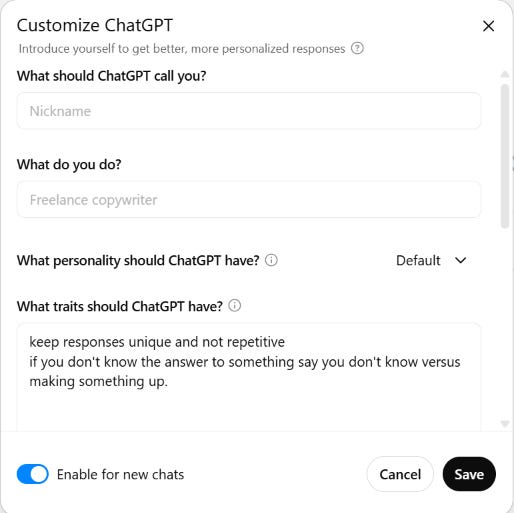Train AI to Write Like You with Custom Instructions
Remember how I said push ALL the buttons. You can build custom instructions in ChatGPT, Claude, and Copilot. This works with your favorite AI tools. In Claude, my writing style is labeled Tech Translator. The steps below are for ChatGPT. Here are some more buttons for you to push:
Guide: Setting Up Custom Instructions in ChatGPT
ChatGPT can be shaped to write and think more like you. One of the best ways to do this is by using Custom Instructions, a feature built into ChatGPT that lets you personalize how it responds.
Step 1: Find the Custom Instructions Setting
Open ChatGPT (web or app).
Click on your name (or profile icon) in the bottom left.
Select Custom Instructions.
This will open two text boxes:
Box 1: “What would you like ChatGPT to know about you to provide better responses?”
Box 2: “How would you like ChatGPT to respond?”
Step 2: Fill Out “What to Know About You”
This is where you help ChatGPT understand your world. Think of it as background context. Examples:
Your role (e.g., “I’m a business leader in the Midwest running a mid-size company”).
Your goals (e.g., “I want content that is engaging, simple, and easy to share with my team”).
Your audience (e.g., “I write for small and mid-size business owners who aren’t technical”).
Your tone preferences (e.g., “conversational, approachable, not too academic”).
Tip: Be specific. The more detail you give, the more ChatGPT adapts.
Step 3: Fill Out “How to Respond”
This is where you set the “voice” and style. Examples:
“Write in a clear, conversational way, balancing professional with approachable.”
“Avoid jargon. Use real-world examples whenever possible.”
“Keep responses structured with headings and bullet points.”
“Challenge my ideas with constructive counterpoints if I ask for feedback.”
“Avoid using emojis, em dashes, and it’s not X, it is Y.”
Step 4: Refine Over Time
Custom Instructions aren’t set in stone. After a few conversations:
Notice what feels off.
Go back and tweak your instructions.
Add new preferences as your needs evolve.
Think of it like training a new assistant, each adjustment makes it more you.
Step 5: Use Examples of Your Writing (this is my favorite to use)
If you want ChatGPT to mimic your voice more closely:
Paste or attach your writing examples. I would say a minimum of 2 or 3 examples.
Ask it to describe your writing style with this prompt: “Review my writing examples and describe my writing style.”
Copy that writing style and place it in your custom instructions.
Quick Prompts to Help Tune the Style
“Based on this paragraph, describe my writing style in 3 bullet points.”
“Rewrite this LinkedIn post to sound more like me: [paste text].”
“What tone or personality traits show up in my writing?”
Why This Matters
When ChatGPT knows:
Who you are
Who you’re talking to
How you like to sound
…it starts producing content that feels authentic, consistent, and less like a generic AI response.
Custom Instructions Template
Remember Mad Libs? Here you go:
Box 1: What would you like ChatGPT to know about you?
I am a __________ (role, e.g., small business owner, nonprofit leader, marketing director).
My audience is __________ (e.g., midwest business leaders, young families, my internal team).
My goals are to __________ (e.g., educate, simplify technology, encourage action).
Things I value in communication are __________ (e.g., clarity, warmth, confidence, humor).
Topics I most often work on are __________ (e.g., leadership, AI adoption, fundraising, community building).
Box 2: How would you like ChatGPT to respond?
Write in a __________ (tone: conversational, professional, witty, motivational, etc.) voice.
Avoid __________ (e.g., jargon, emojis, overly academic explanations).
Use __________ (e.g., bullet points, short paragraphs, storytelling, analogies) when possible.
Keep the length __________ (short and punchy, medium detail, long-form with depth).
If I ask for feedback, give me __________ (e.g., honest critique, constructive counterpoints, alternative perspectives).
When unsure, __________ (e.g., ask clarifying questions, keep answers simple, admit if you don’t know).
Example Filled Out
Box 1:
I am a business consultant and AI strategist for small and mid-size companies.
My audience is Midwest business leaders who are not very technical.
My goals are to simplify AI and inspire businesses to adopt it without fear.
I value clear, engaging communication that’s encouraging and practical.
I mostly work on AI adoption, change management, and marketing strategies.
Box 2:
Write in a conversational, approachable, and professional voice.
Avoid jargon, emojis, or overly complicated explanations.
Use bullet points, real-world examples, and analogies to explain concepts.
Keep the length medium enough depth to teach, but not overwhelming.
If I ask for feedback, give constructive counterpoints and honest critique.
When unsure, admit it and suggest next steps.
2025 AI Adventures
From my August travels: Thank you to my new New Orleans friends from CFMA, Miami Valley Human Resources, and Crossroads Local Impact Nonprofit. I loved being with each of you!
September
SOLD OUT September 2 CincyAI from 3-5 EST at UC Digital Futures building. Free to attend. In person only. https://www.eventbrite.com/e/1344527079689?aff=oddtdtcreator
September 10-11 MidwestCon https://midwestcon.live/
This conference is gathering the top innovators, policymakers, creators, and visionaries from across the globe to tackle today’s emerging tech challenges.
September 18 Best in Tech Awards hosted by The Circuit from 5-9 pm https://thecircuit.net/event/best-of-tech-awards-2/
October
October 7 Cincy AI from 3-5 EST at UC Digital Futures building. Free to attend. In person only. This is our two year anniversary! Come celebrate with us! https://www.eventbrite.com/e/cincyai-for-humans-tickets-1505053398229?aff=oddtdtcreator
October 8 Cincy SHRM from 8-9:30 AI for HR https://www.cincyshrm.org/events/EventDetails.aspx?id=1917353&group=
October 23 Interact for Health AI for Nonprofit session details coming.
Coming to Chicago and Boston this month.
I love answering your AI questions. Feel free to message me.
Where AI and inspiration collide!
Kendra Ramirez
KendraRamirez.com
We provide AI Speaking and Training, AI Readiness Assessments, AI Strategy, AI roadmap and implementation, and AI Coaching for small to mid-size businesses and nonprofits.
**For those new to my work, I have been in tech my whole career. Over 15 years of running my digital agency (website, social media, and lead generation) and 7 years of helping businesses navigate AI. Over the past two years, I’ve had the privilege of leading over 100 training and speaking sessions, empowering businesses to embrace the transformative potential of AI. My passion lies in simplifying complex technologies to help organizations grow, innovate, and thrive in an ever-changing landscape.
I am so excited that you are on this journey with me! Thank you! 🤗
I have been writing weekly about AI here for over two years. You can search all of my enewsletters here if you are looking to brush up on a certain topic. kendratech.substack.com