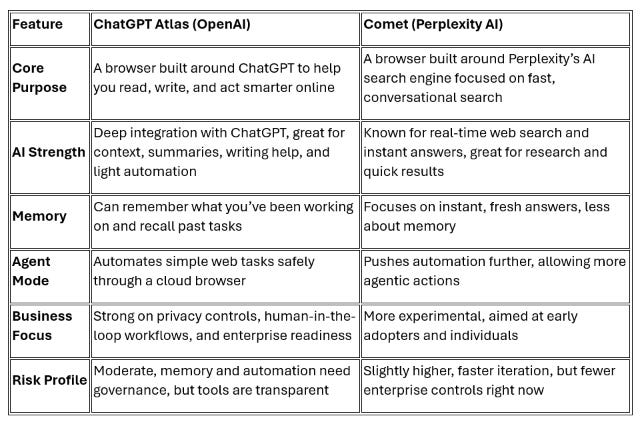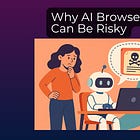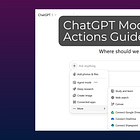Understanding ChatGPT Atlas AI Browser
Do more than write with ChatGPT podcast interview with Michael Stelzner
What Is ChatGPT Atlas?
Atlas is OpenAI’s new AI-first web browser, meaning it’s built around ChatGPT from the ground up. Instead of being a traditional browser where you search, click, and copy information between tabs, Atlas turns your entire browsing experience into a conversation with an intelligent assistant.
Think of it like Chrome or Safari, but with ChatGPT sitting in the passenger seat, helping you research, summarize, draft, and even act online.
https://openai.com/index/introducing-chatgpt-atlas/ Only available on MAC for now, but coming to Windows soon.
What Atlas Can Do?
1. Chat Everywhere
ChatGPT is built into every webpage. You can highlight anything, a report, a PDF, a webpage, and ask ChatGPT to summarize, explain, or reword it instantly.
2. Smarter Search (No Google Needed)
Atlas doesn’t rely on Google Search. You can simply ask a question, and ChatGPT searches the web for you, reads the results, and gives you a direct, conversational answer.
3. Memory of Your Work
Atlas can remember what you’ve been working on, projects, websites, and documents, so you can say things like, “Find that website I was browsing for the ABC vendor from yesterday,” and it will locate it for you.
You can turn this memory on or off anytime, or delete individual memories. Update this in your settings and click data control in ChatGPT.
4. Agent Mode (Task Automation)
Agent Mode is where Atlas starts to act on your behalf.
With Agent Mode turned on, ChatGPT can perform online tasks for you, such as comparing vendors, filling out forms, or booking travel, inside a secure cloud browser environment.
You still review or approve actions, but the AI does the clicking, typing, and form-filling. Do not give the AI your credit card information.
5. Email and Writing Help
Atlas can edit emails, refine tone, shorten messages, or write professional replies directly in your browser window, saving you time and keeping your voice consistent.
6. Cloud Browser
When you enable Agent Mode, you’re also enabling something called the Cloud Browser. That means the AI works in a safe, virtual environment hosted in the cloud, not directly on your device, so it can complete actions without touching your personal system or files.
7. Integrated Workflow
Because Atlas connects to ChatGPT, your conversations and web activity can flow together. You can research, summarize, and act all in one place, without constant copy and paste between multiple tabs.
How to Use Atlas Safely
Even though Atlas is powerful, it also introduces new responsibilities. Here’s how to stay smart and secure while using it.
Keep Sensitive Info Human-Controlled
Don’t import passwords, payment info, or sensitive company data yet. Let AI help with ideas and drafts, not access or transactions. Don’t allow it to sync your passwords from your Chrome browser. Use incognito mode when necessary.
Turn Off Memory When Needed
If you’re working on confidential projects or client material, turn memory off. It’s easy to toggle in settings.
Review All Agent Actions
If you enable Agent Mode, keep a human in the loop. Always review what the AI fills out or submits before confirming.
Educate Your Team
Before rolling out Atlas or any AI across your company, make sure employees understand what it remembers, what it can do, and where human oversight is required.
Atlas vs. Comet by Perplexity
Both Atlas (from OpenAI) and Comet (from Perplexity AI) are new AI-powered browsers, but they take slightly different approaches.
Key Takeaway for Business Leaders
The browser is no longer just where we search, it’s where we work.
Atlas and Comet are early glimpses of that future:
Atlas focuses on context, memory, and collaboration.
Comet focuses on speed, search, and real time.
If you’re exploring these tools inside your organization:
Keep humans in the loop for any action involving sensitive data or transactions.
Create a simple internal AI boundaries policy so employees know what’s okay to delegate to AI and what still needs a person.
How AI Browsers Are Changing the Dynamics for Businesses
AI browsers like ChatGPT Atlas and Comet by Perplexity aren’t just new tools, they’re changing how people discover, evaluate, and buy from businesses.
For the first time, AI is sitting between your business and your potential customer.
When someone uses an AI browser, they’re not typing keywords into Google anymore. They’re asking questions and chatting with the results like:
“Who’s the best vendor for custom metal fabrication near me?”
“Find a local accounting firm that specializes in nonprofits.”
“Compare CRM software for a mid-sized manufacturing company.”
The AI doesn’t show a list of ten blue links; it summarizes, filters, and recommends.
Your business needs to be understood and trusted by these AI systems.
That’s a huge shift.
Hint: Look at what people also searched to see content ideas, as well as Answer the Public.
How Businesses Can Prepare Now
1. Optimize for AI Discovery (AEO – AI Engine Optimization)
Start thinking beyond SEO. Make sure your content is:
Clear, credible, and well-structured.
Transparent about what you do, who you serve, and where you operate.
Backed by social proof (reviews, case studies, testimonials).
AI tools rely on trust signals, not just backlinks. The more credible, consistent, and well-structured your content, the more likely you are to be recommended.
2. Be Present Where AI Gathers Context
AI browsers pull from your website, your public profiles, your reviews, and even podcast transcripts. Make sure your story is consistent across all those touchpoints.
3. Test How AI Sees You
Ask Atlas, Comet by Perplexityor any AI tool questions your clients would ask and see what answers come back. If your company isn’t mentioned or the information is outdated, that’s a clear signal to update your online footprint.
4. Educate Your Team
Your marketing, sales, and leadership teams need to understand how clients will use these browsers because AI-first search means fewer website visits and more direct answers. Businesses that adapt early will gain visibility.
AI browsers are rewriting how clients find and trust companies.
Instead of competing for clicks, you’ll be competing for AI recommendations.
So ask yourself:
Would an AI browser recognize my business as credible and current?
Is my content written clearly enough for an AI to understand and explain it?
Because the future of business discovery won’t happen on page one of Google,
it will happen inside AI.
Still don’t believe me, read this research paper on Advancing AI Negotiations. They facilitated over 180,000 negotiations between AI agents across multiple scenarios with diverse characteristics and objectives. https://arxiv.org/abs/2503.06416
Welcome, Microsoft, to the chat! Microsoft just announced its AI browser as well, called Microsoft Copilot Mode in Edge. https://techcrunch.com/2025/10/23/two-days-after-openais-atlas-microsoft-launches-a-nearly-identical-ai-browser/
Ever feel like you’re only scratching the surface with ChatGPT?
Wondering if it can do more than just help you write?
In my conversation with Michael (Mike) Stelzner on the AI Explored Podcast from Social Media Examiner, we unpacked ChatGPT’s hidden features that can save hours every week and transform how your team works.
We cover practical examples that any business can apply today, no tech degree required.
*This was recorded before the Atlas announcement.
We discussed several items that I wrote about here:
2025 AI Adventures
October
October 29 Leadership Council for Nonprofits 8-5 at Cintas Center https://www.leadershipcouncil.us/programs/securing-the-future-conference/
October 31 Max Technical Train Intro to AI virtual live class with me from 9-12 EST. This class is Tech Cred certified, so you can get reimbursed for the class. https://maxtrain.com/artificial-intelligence/general-artificial-intelligence-and-business-applications/introduction-to-ai/
So good to be with my new friends from Chicago, Cleveland, and Boston this month.
November
November 4 AI in Healthcare Cincinnati Summit
8:30am - 1:30pm, 1819 Innovation Hub, 2nd Floor
Who Should Attend? Healthcare system leaders, healthcare startups, physicians, clinics, public health officials - anyone interested in learning more about how AI will impact healthcare!
Eventbrite link: https://www.eventbrite.com/e/1692580065539?aff=oddtdtcreator
November 4 Cincy AI from 3-5 EST at UC Digital Futures building. In person event. https://www.eventbrite.com/e/1505080499289?aff=oddtdtcreator
November 5 WITCon Cincinnati Conference (Women in IT or Tech Conference) 8-5 https://www.eventbrite.com/e/cincinnati-witcon-2025-thrive-forward-shape-tomorrow-tickets-1334418996139
November 12 Taste of IT in Dayton https://www.technologyfirst.org/toit
November 13 Cincinnati Game Changer AI session 1:15-2:45 at Paycor
November 19 Ohio AI Summit https://www.ohioaisummit.org/
December
December 2 CincyAI 3-5 at UC Digital Futures. In person event. We just finalized our 2026 dates. See the CincyAI newsletter for all the details.
I love answering your AI questions. Feel free to message me.
Where AI and inspiration collide!
Kendra Ramirez
KendraRamirez.com
We provide AI Speaking and Training, AI Readiness, AI Strategy, AI Roadmap, Workflow Automation, and Implementation.
**For those new to my work, I have been in tech my whole career. Over 15 years of running my digital agency (website, social media, and lead generation) and 7 years of helping businesses navigate AI. Over the past two and a half years and, I’ve had the privilege of leading over 160 training and speaking sessions, empowering businesses to embrace the transformative potential of AI. My passion lies in simplifying complex technologies to help organizations grow, innovate, and thrive.
I am so excited that you are on this journey with me! Thank you! 🤗
I have been writing weekly about AI here for over two years. You can search all of my enewsletters here if you are looking to brush up on a certain topic. kendratech.substack.com